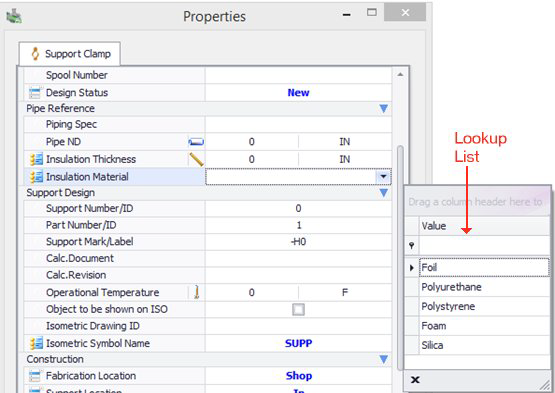Lookup List Manager
The Lookup List Manager lets you Add, Edit or Delete lookup lists from the database. Lookup Lists are predominately as drop down lists in the component Properties, when a property field may have multiple possible values to select from as shown below:
OpenPlant Support Engineering utilizes queries that use the refLookupList clause to define which Lookup List to use when defining a component property with multiple options. These queries are stored in the sysValueSrc table under the Statement column. The Properties use the SourceName column to match a property with a Properties Extension. (See Class Browser).Grid Columns
The Lookup List table contains 3 columns that are used to group values: Category, ListGroup and ListName. Category and ListName are used the most when grouping values while the ListGroup is used to further refine tehe display or selection results.
The values in the Ordinal column are used to order or sort the results from a query statement, while the ValueLabel column is used to describe the result. The UOM column is used to determine the Unit of Measurement that is defined in either the Value or Parameter columns.
ToolBar Options
| Setting | Description |
|---|---|
| Add List | Displays the Look Up List dialog allowing you to create a new list. |
| Edit List | Displays the Lookup List dialog with the selected list's properties loaded for editing purposes. |
| Delete List | Deletes the selected list from the grid. |
| Refresh | Refreshes the grid with any changes. |